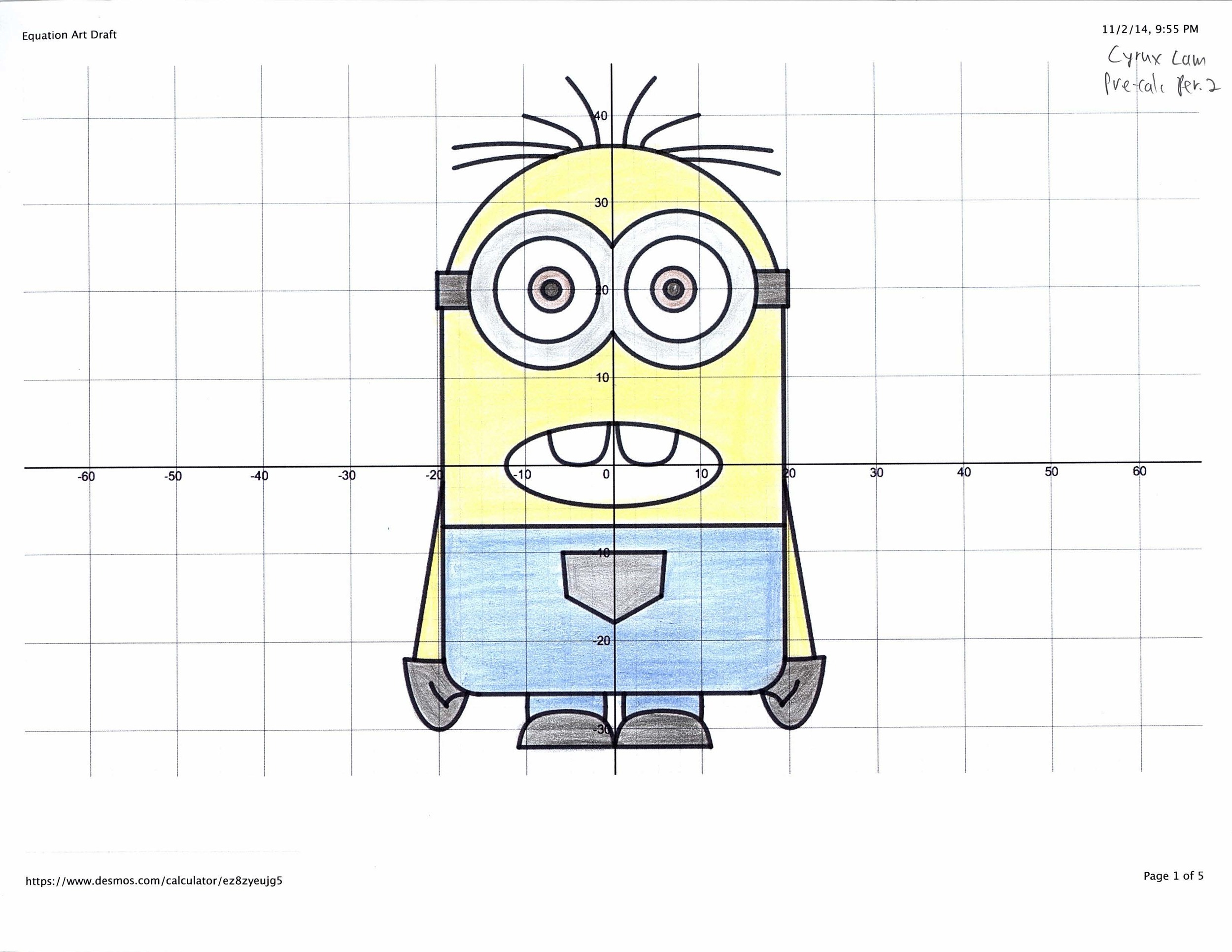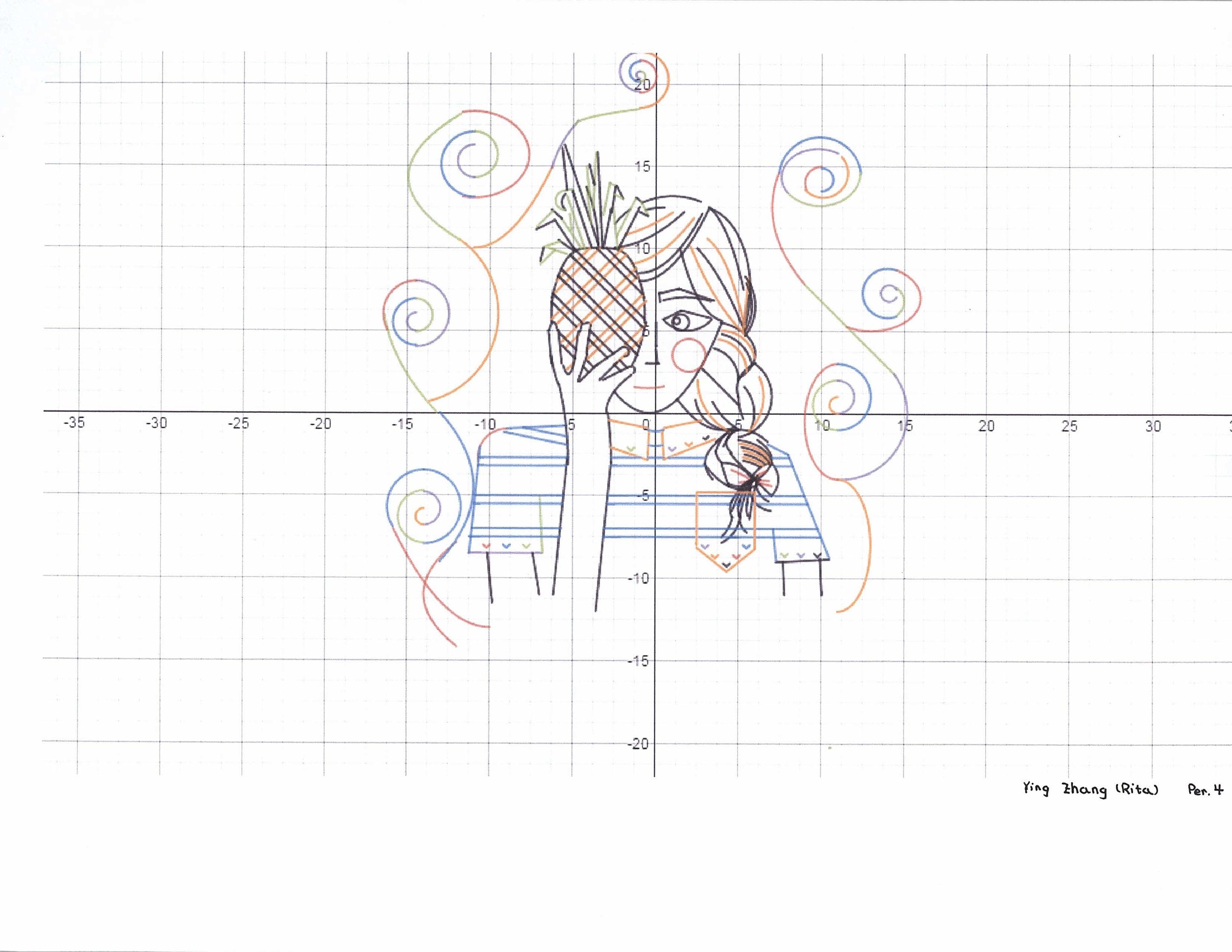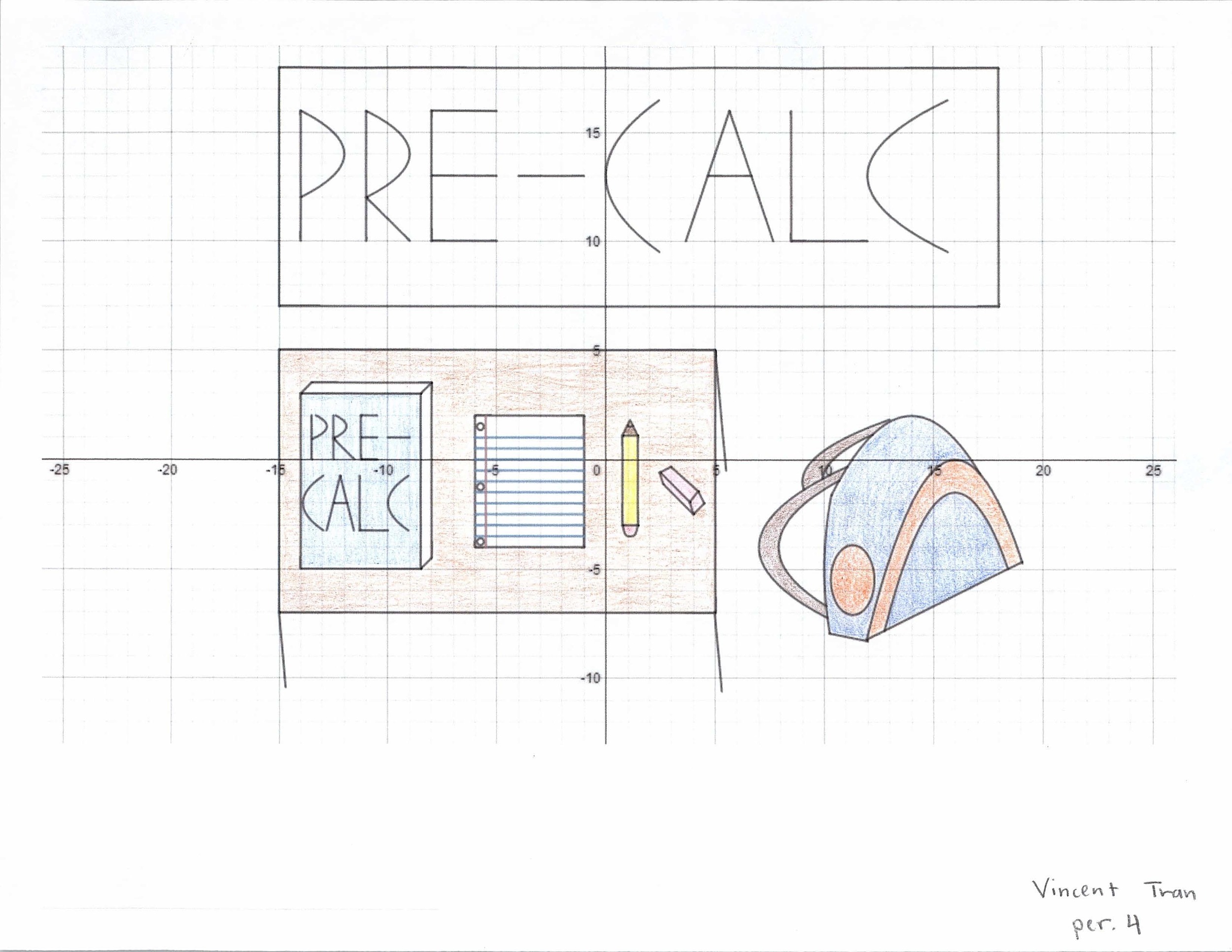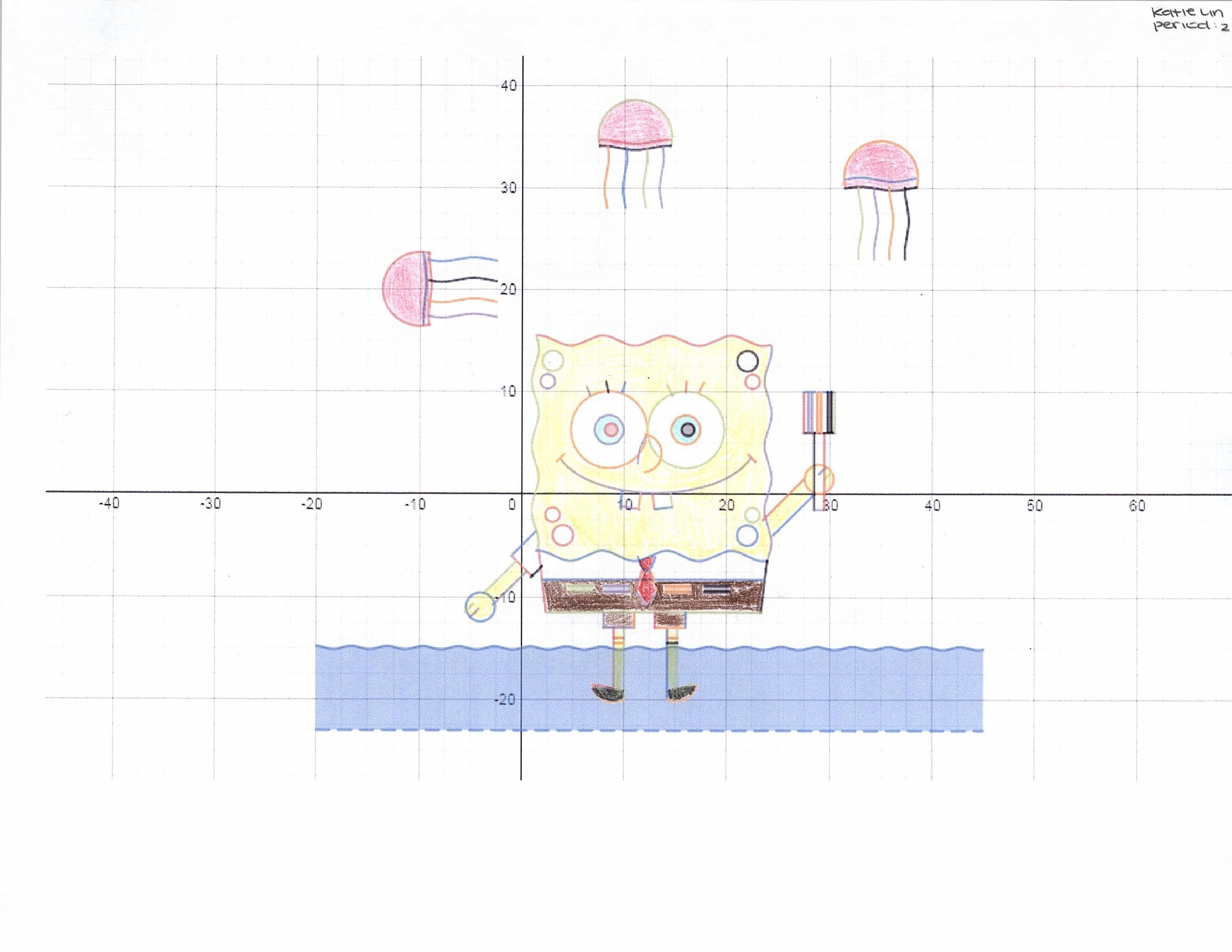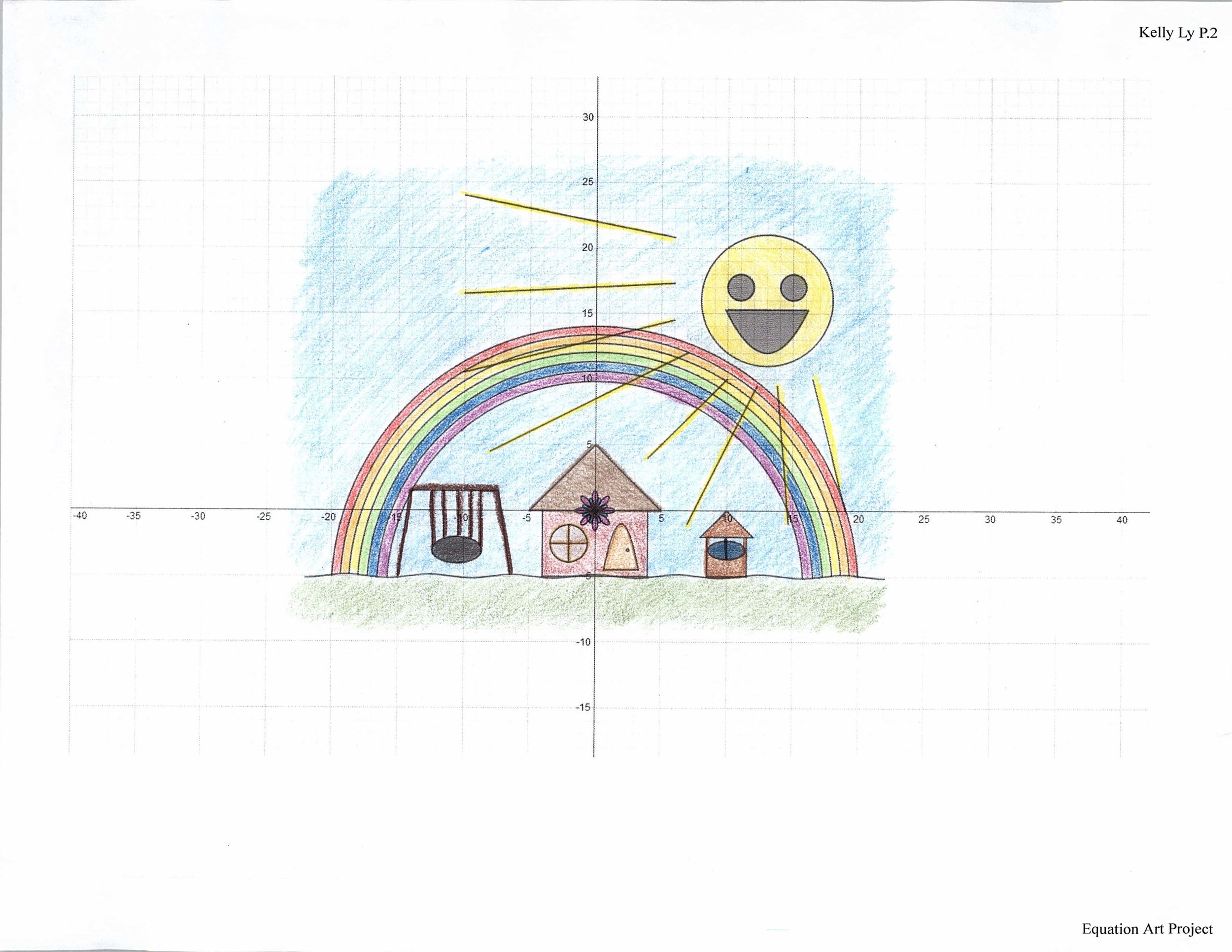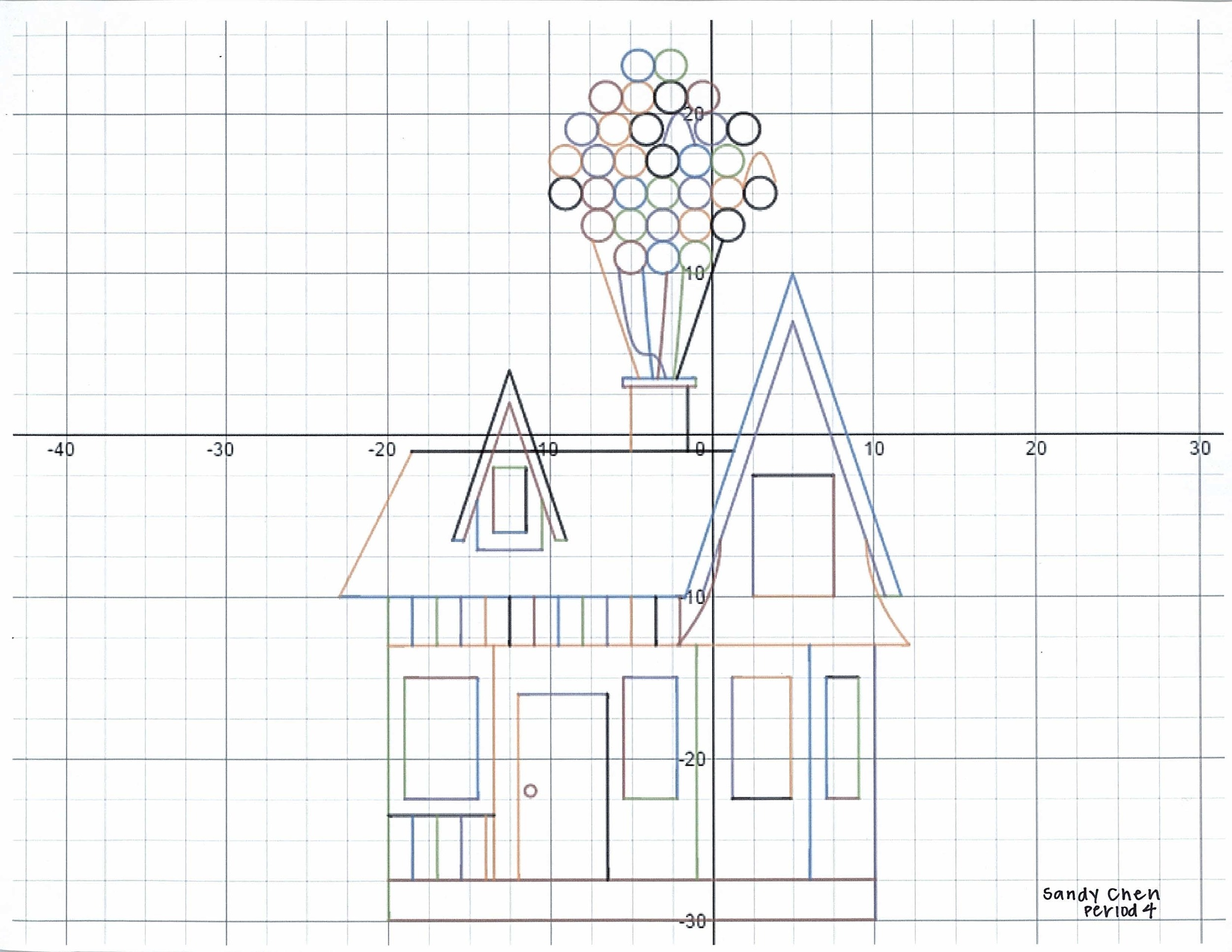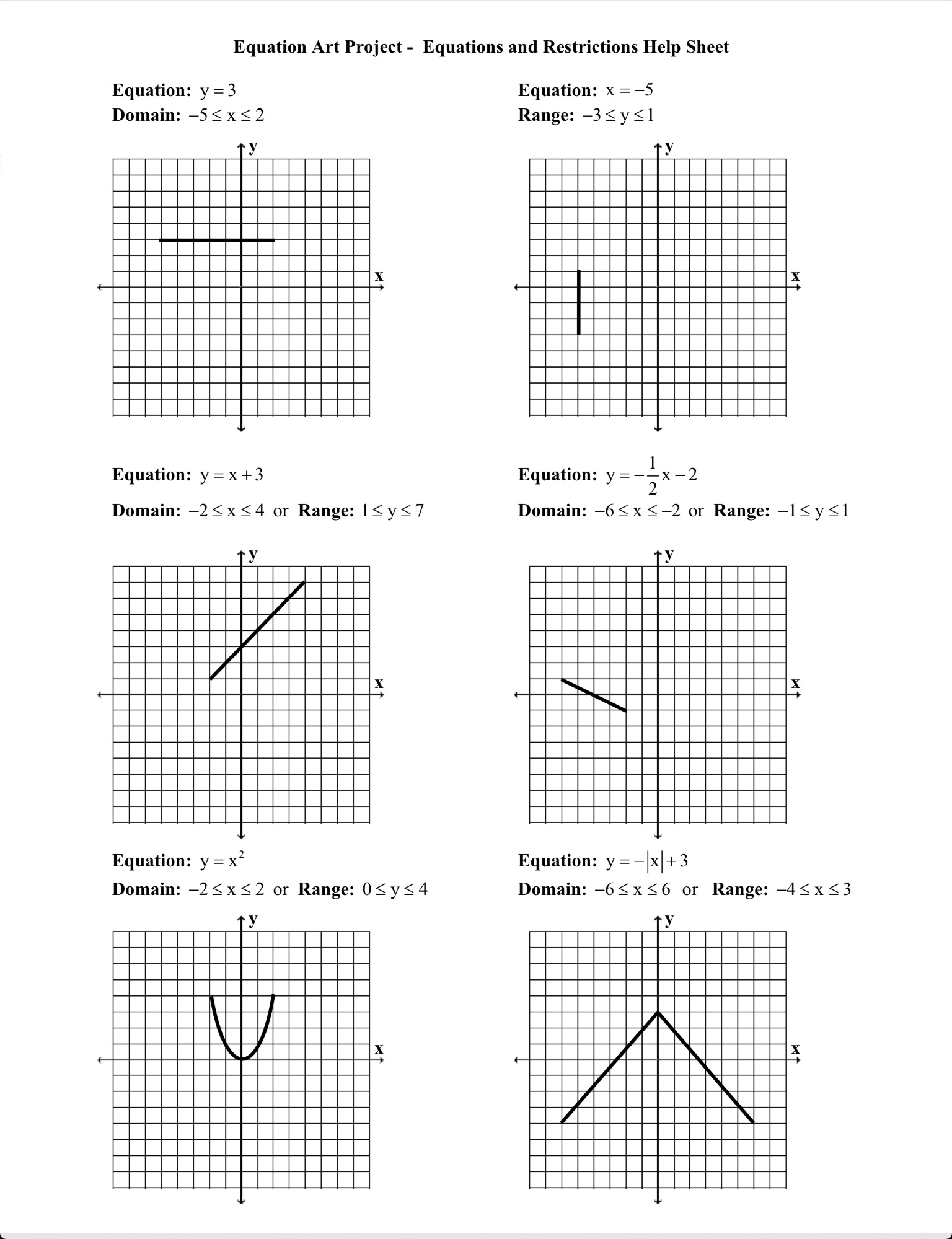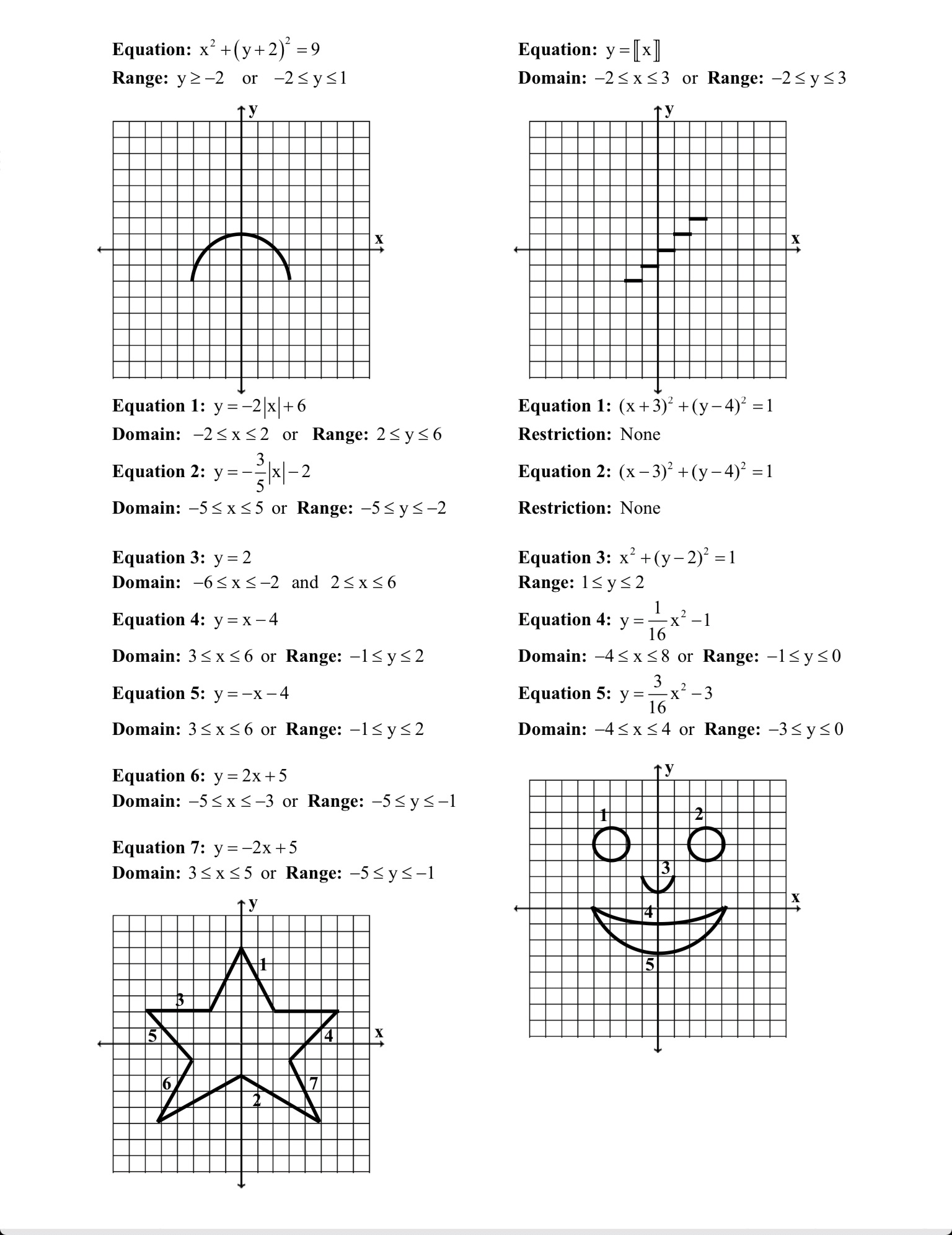“Be the change you want to see in the world. ”
EQUATION ART PROJECT
Directions:
You are to create a drawing with equations and restrictions using the DESMOS software. You can search on google for an image you want to draw or create your own. Your equation art should consist of at least 25 equations and at least 6 different types of equations. A simple image should take about 25 equations. A complex image will require many more. Example equations with restrictions are provided below to help you get started as well as examples of past student work. Create an Account on DESMOS so you can SAVE your work. You will turn in a hard copy of the design. Turn in the art with the equations using a paper clip. Make sure to color your equation art design.
IMPORTANT: Read everything!!! Having the foundational knowledge of how to use the software will save time.
Purpose:
To develop a deeper understanding of the various types of equations and their behavior through a creative process.
Grading Criteria:
1. Following Project Guidelines 2. Effort
Resources:
DESMOS Tutorials Made by Mr.H :-) CLICK on the following links to develop familiarity with the software.
Other Graphs:
Changing Line Color: Click on the gear icon at the top left. Then click on the circle to the left of the equation and a color palette will appear.
Make Line Thicker: To make the graphs thicker click on the wrench tool at the top right and click Projector Mode.
Very Helpful: You can upload an image to the grid. Save the image as a JPEG file on the desktop. Next click the + button at the top left of desmos. Click on the image and upload. Example: Donald Duck As with the equations, you can remove the image from the grid by clicking on the circle to the left.
Refer to textbook pages below to learn about various equations.
Pg. 139 Polynomial Functions of Higher Degree
Pg. 218 Exponential Functions
Pg. 229 Logarithmic Functions
Pg. 321 Trigonomentric Functions Sine and Cosine
Pg. 745 Ellipses
IMPORTANT: Create an account on DESMOS and SAVE your work periodically.
Look at the materials below and get Started: DESMOS Free Online Graphing Software
DESMOS PC Printing Instructions
Note: Make the title for your equation art in DESMOS your name followed by class period.
On Internet Explorer to to File -> Page preview, choose Landscape, choose Shrink to Fit, and turn off all headers and footers by click the page setup gear icon. Choose bottom right footer to be your Title. Print!
Note: There have been some issues with printing out the full list of equations. If it doesn’t work, don’t stress about it. DESMOS still has some improvements to make.
Examples of Equations with Restrictions
Examples of Student Work